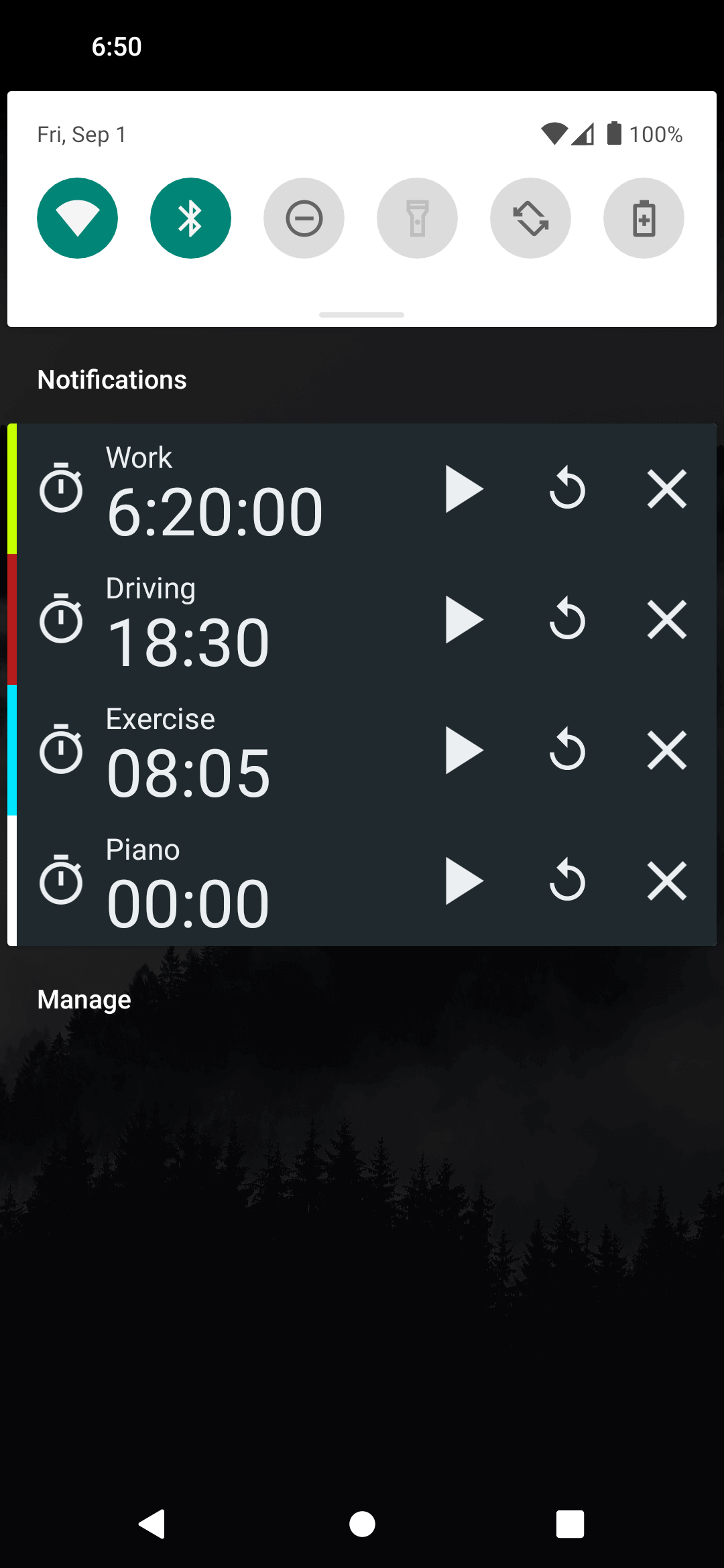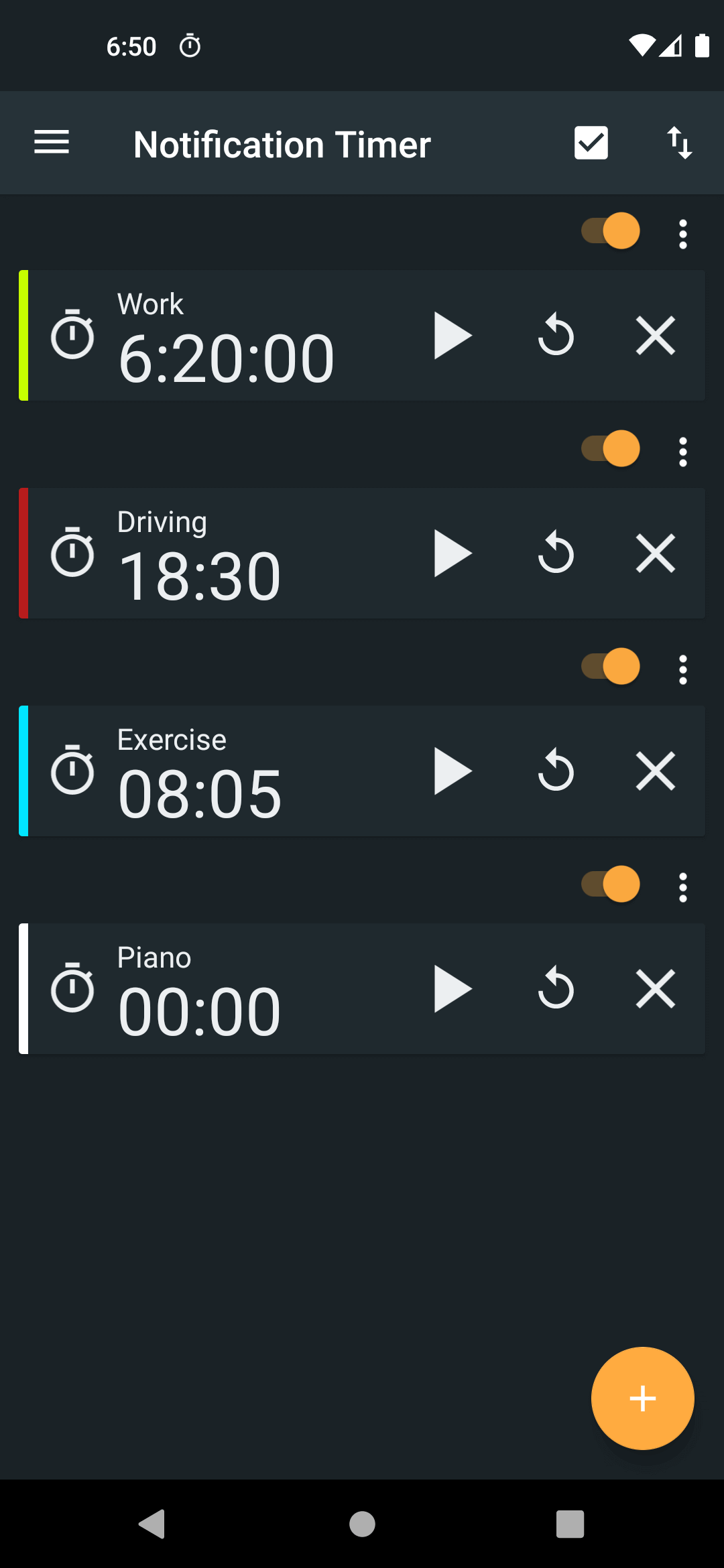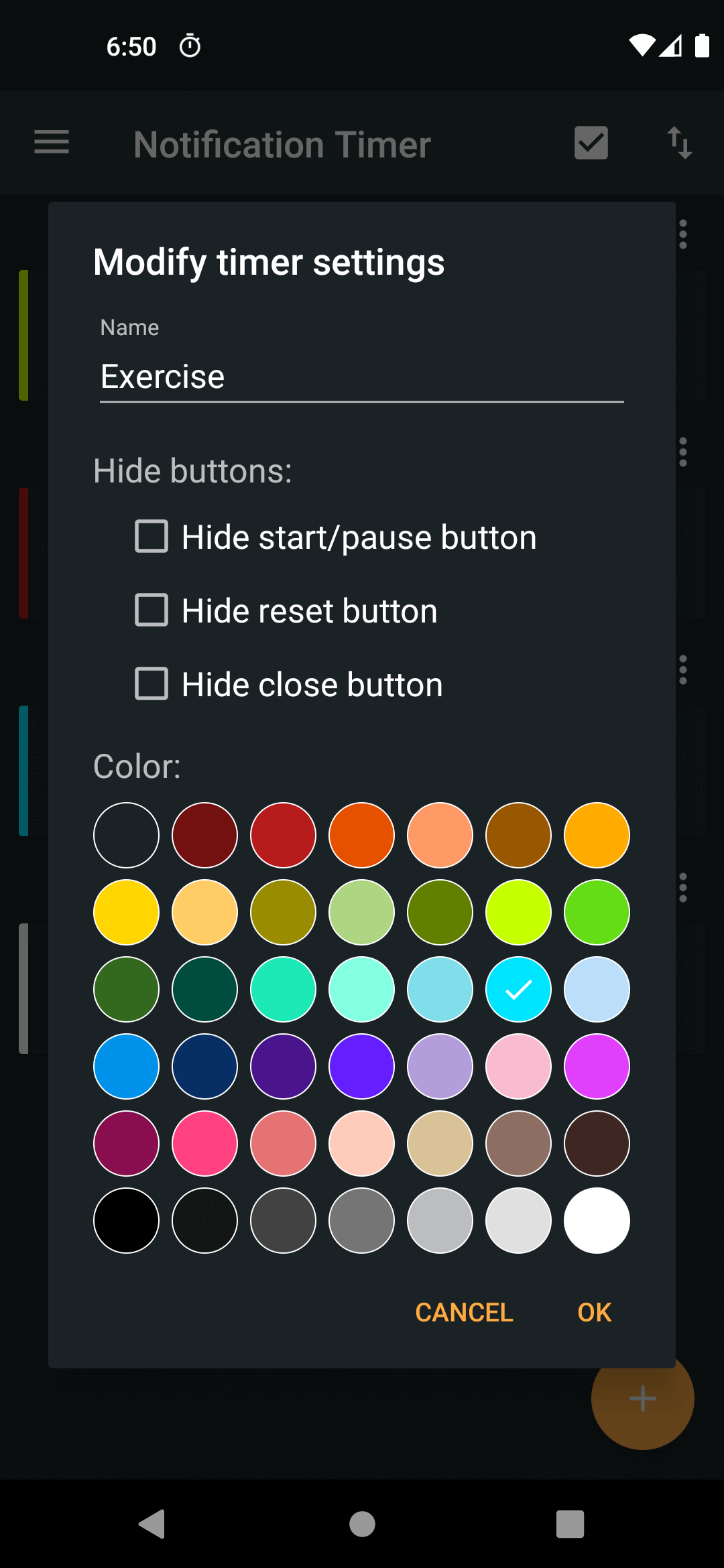Notification Timer (Stopwatch)
Stopwatch timers that run in the notification drawer- no need to open an app!

Use stopwatch timers right from your notification drawer
- No need to open an app- view and use your timers from anywhere!
- Track billable work hours, time spent on personal projects, hobbies, chores, exercise, sports, or anything else!
- Start, stop, reset, and close timers easily
- Save time and effort by not having to search for an app and wait for it to open in order to access timers
- Focus on an individual timer (hide the others) with a single button press- show all timers again by pressing the button again
Create and manage multiple timers
- Show and hide individual timers as you need them
- Deactivate/reactivate all timers with a single button press
- Easily reset all timers at once
- View individual timer history (up to 1000 events per timer)
- Set time manually (in case you forget to start/stop a timer)
- Reorder timers as you like (in both notification and app)
- Lots of options in Settings to adjust how the app and timers function
Customize timers and app style
- Give each timer a unique display name to make it stand out
- Personalize timers with more than 40 color options
- Choose to hide buttons you don't need to avoid accidental resets and dismissals
- Dark and light themes for app
- Choose from dark, light, and black timer styles

© Sufficiently Advanced Apps LLC. All rights reserved.
Any content related to freelance projects is the property of the respective clients.
Any other content is the property of its respective owners.